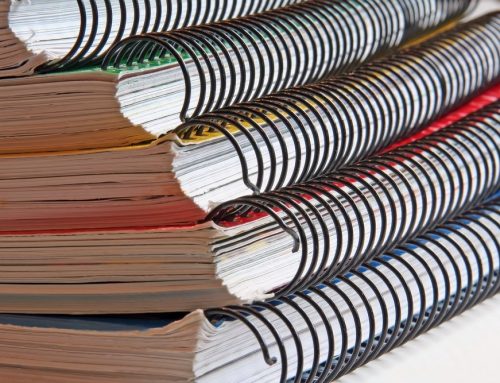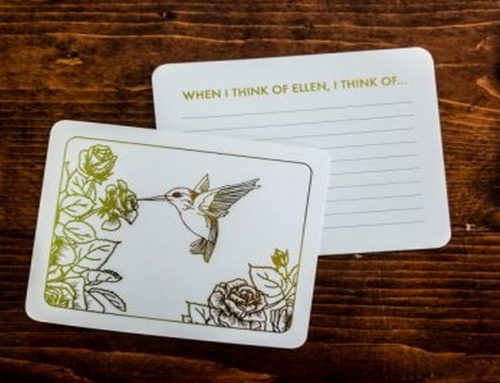Were you disappointed with how your prints came out? Was your design black? Well, here’s why your design is not the darkest black when you print it.
See, there are different methods for printing black, and specific methods need to be applied for different purposes. Once you understand the difference for each method, you will automatically see the difference on your next print!
Difference between designing for digital and print
First, you have to understand the difference between designing for digital and print. If you are designing for print, this requires a mixture of cyan, magenta and yellow, in order to cover the light background of the sheet of paper, which is typically white. But the combination of these three colors will result in a brownish color being printed and not black. That is why CMYK was formed for printing – the “K” in the acronym is black.
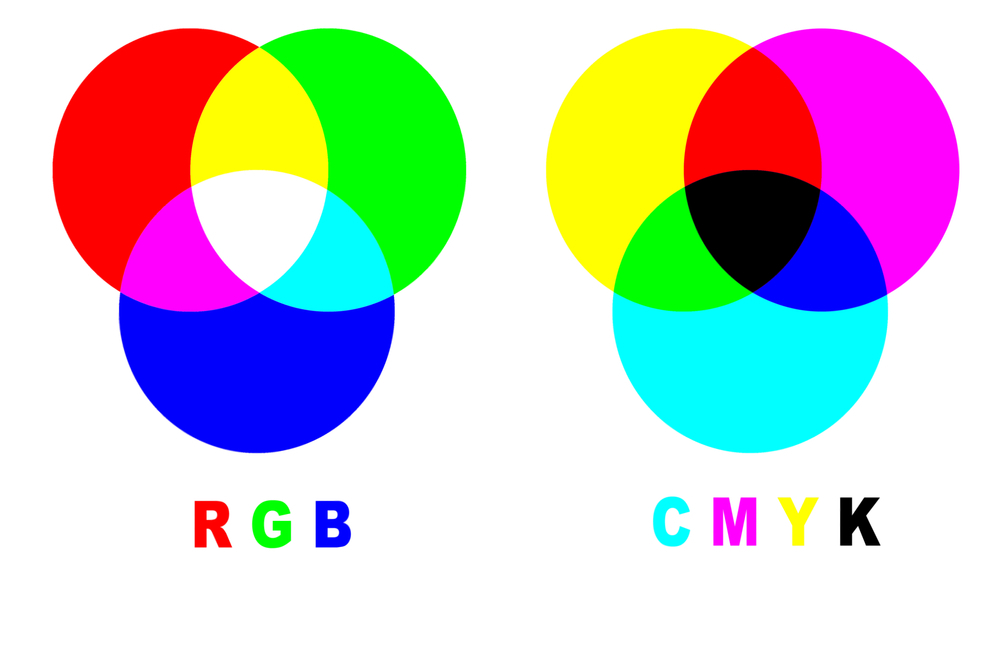
Flat Black
It is common for amateur designers to create a color called “flat black” using C 0, M 0, Y 0, K 100 while printing in black and white. The black toner absorbs into the paper, and when printed, it turns a dull grey. If you are printing a booklet such as a manual, you won’t see much of a difference. However, when you use “flat black” for designs that are meant to take up a larger space, then the dull grey color is significantly noticeable.
Rich Black
As we mentioned before, the absorption of a single toner color makes for a lighter black when printed than anticipated. In order to print the richest looking black, you must design with all four colors.
It’s important to note that overly saturating using C 100, M 100, Y 100, K 100 is not recommended. Some might think this helps get the best “rich black,” but it doesn’t, and it can cause your design to be blurry as well. We recommend printing using C 60, M 40, Y 40, K 100, which will result in “rich black.”
Best Black for Application
There are different color combinations you should use depending on the purpose in which you need it for.
- Flat Black – C 0, M 0, Y 0, K 100. This is used for standard black and white printing. Flat black is best used for fonts or thin lines.
- Registration Black – C 100, M 100, Y 100, K 100. This is the darkest black possible, but it will take longer to dry, and there is a high possibility for smudging to occur. As we previously mentioned, this is not a color value we recommend for anything. 100% CMYK is often referred to as “registration black” because it is only recommended you use this value on crop or registration marks.
- Pure Black – C 50, M 50, Y 50, K 100. If you are printing large areas of black, then “pure black” is the number one choice! When a background is a solid black color, this combination will print the ideal dark black without an issue.
Printing the right kind of black is hard, you definitely have to know what you’re doing. But don’t stress, let us handle the rest! For all your printing needs, place an order online or give us a call at (858) 228-7697.