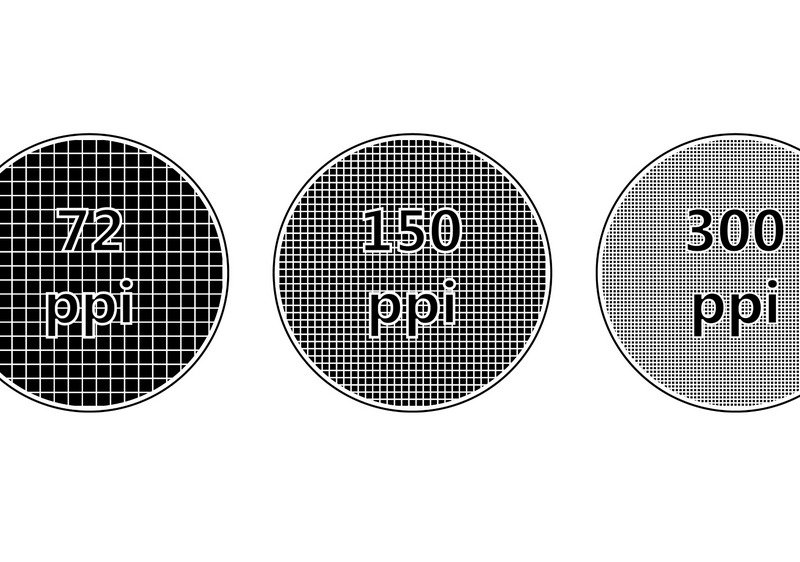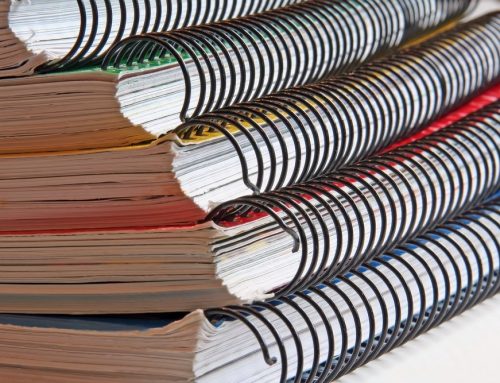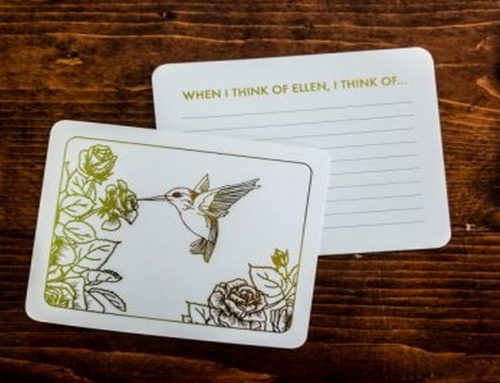Does size matter?
When it comes to image resolution it does. For printing, purposes design your files at 300 PPI.
What is PPI?
File Preparation Tips: PPI stands for pixels per inch. It’s basically the chunk of pixels located (vertically and horizontally) in a space measuring 1 inch. If we do the math one square inch of print at 300 PPI will result in 90,000 pixels. The more pixels, the clearer your image will be. So, the higher the PPI number, the better printing quality you will get from your design.
What Is the Difference Between PPI And DPI?
PPI describes the resolution in pixels of a digital image whereas DPI describes the amount of ink dots on a printed image.
Though PPI largely refers to screen display, it also affects the print size of your design and thus the quality of the output. DPI, on the other hand, has nothing to do with anything digital and primarily concerns print.
Is 300 PPI a Magic Number?
The ideal pixel density for printing is considered to be 300 PPI. The naked human eye can barely see a pixel. So do not think that higher than 300 PPI is better, actually, any higher will be unnecessary. Images printed higher than 300 PPI won’t make the print better, because the human eye won’t notice the difference. In contrast, if you work with a file that is lower than 300 PPI, your eye will see the difference. You have probably heard people say “this mage looks pixelated.” That reaction is due to the pixels showing too much, that the image can sometimes be unrecognizable due to having a very low resolution. Lower PPI prints will not look as good because of the number of apparent pixels aka pixilation.
Set Your Design Programs To 300PPI Before You Start Designing.
It is not a default setting for all programs, so you have to make sure that the design programs you are using are set to 300 PPI. Often when you start a new project in Photoshop, the default resolution is 72 PPI. It is not recommended to wait until the end when you are done with your design to change it back to 300 PPI. It may be upgraded to 300 PPI in your computer or program but when it comes time to print it will be printed as if it was designed at 72 PPI.
When you are designing at 300 PPI, your prints will look presentable because of the high resolution and image clarity. Also, make sure that the images and logos used in your design are 300 PPI. Images and logos are often 72 PPI resolution when designers pull the files off the Internet. The most crucial factor in printing is, indeed, the actual design. So, make sure your designs are 300 PPI when you send over your beautiful art work for us to print!
At Fotex Print, we will ensure your design is printed right and will let you know if the file is print ready or not. We will have your 300 PPI file printed promptly and with high quality. We can also create a design for you if you have an idea that you want to develop.
For all your printing needs place an order online or give us a call at (858) 228-7697.