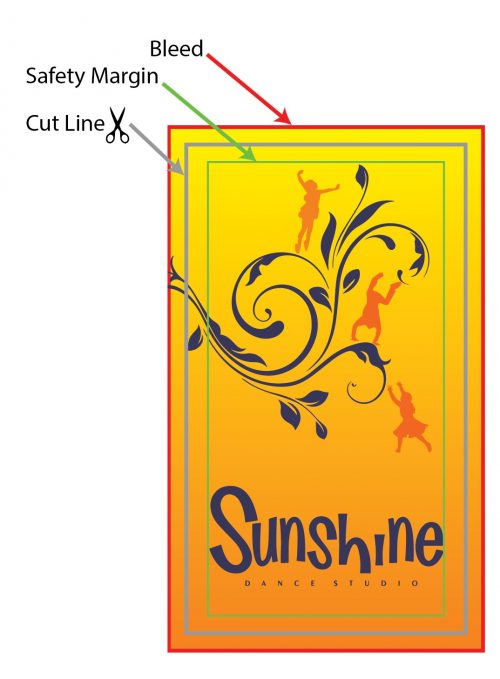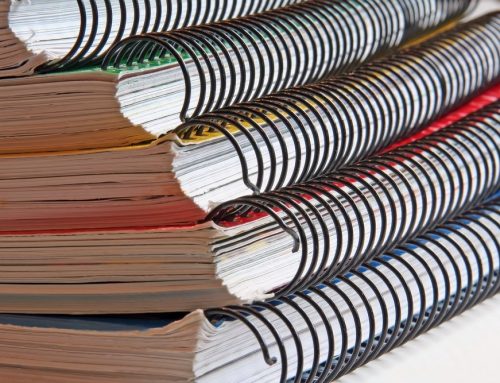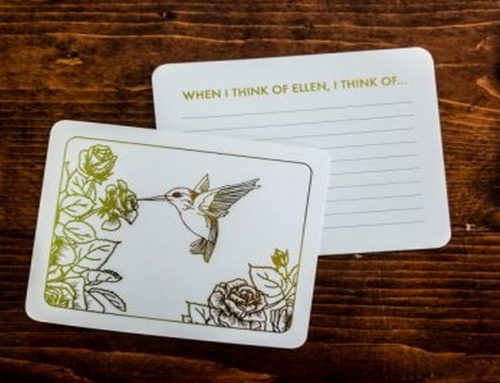What are bleeds in printing?
Bleed is the print industry term that defines any color or image that is printed to the edge of the paper with no margins.
Why do I need bleeds added to my file?
Most digital presses will leave narrow unprinted area at the edge of the page. Moreover, all printers have a very slight print shift when printing a file. So your full bleed artwork is printed on larger sheets of paper and then cut out to the finished size. If the file is not designed properly for full bleeds the resulting print edges might have white slivers after cutting.
What is a properly designed file with bleeds?
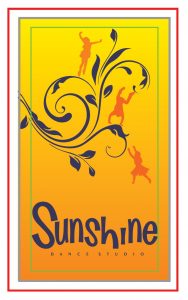
Problem artwork. .125″ needs to be added to each side.
When the artwork is designed correctly with full bleed, the pictures, the color and all the graphics extend 1/8” (.125”) beyond the edge of the page. It helps to ensure that when your artwork is cut to the finished size there are no white lines present around the edge of the product.
How to add the bleeds?
To add bleeds simply extend your design dimensions 1/8” (.125”) on all sides.
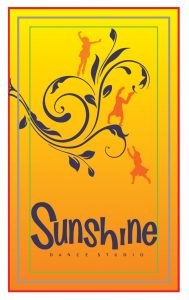
Artwork designed properly for full bleed
What are safety margins in printing?
Important text or images that are not supposed to be trimmed off the edge of the final product, must be placed from 1/8” (.125) to 1/4″ (.25) inside from the edge of the final product. Any text or image placed closer than 1/8” (.125) to the edge of the page is likely to be trimmed off.